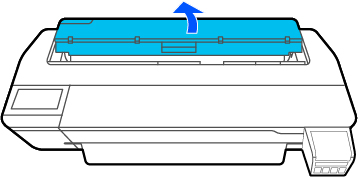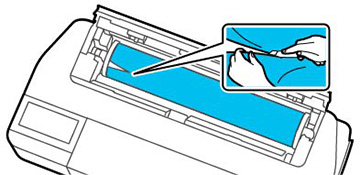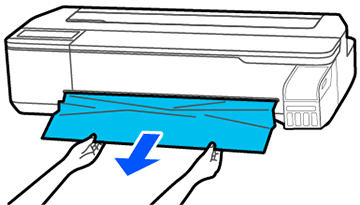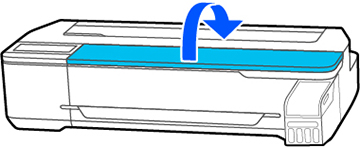If roll paper has jammed in the printer, follow the steps here to clear the jam.
- Open the cut sheet cover.
- Release the central lock and open the roll paper cover.
- Cut the paper above the paper feed slot.
- Close the roll paper cover and the cut sheet cover.
- Remove the jammed paper from the front of the product.
- Open the front cover.
- Remove any other jammed paper as necessary.
Caution:Do not touch the print head.
- Close the front cover.
- Turn the printer off and on.
- Cut the edge of the roll paper straight horizontally, and
reload the roll paper.
Note: Make sure to cut off any jagged or folded sections of paper.