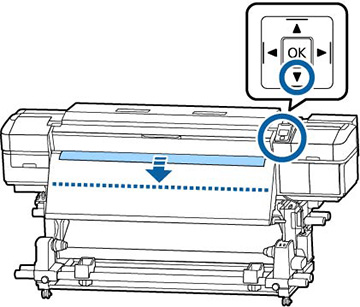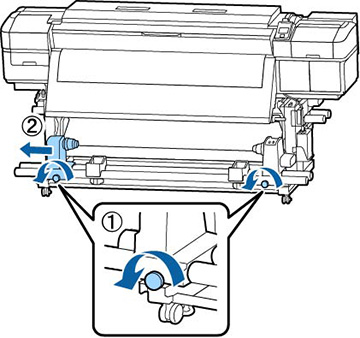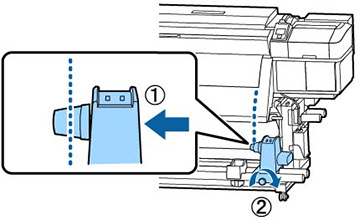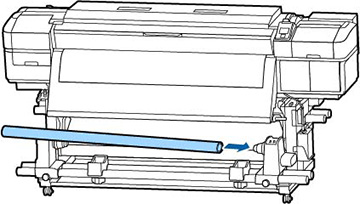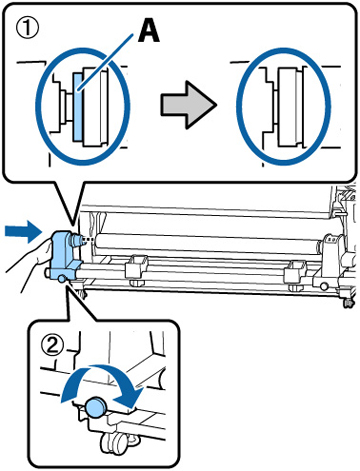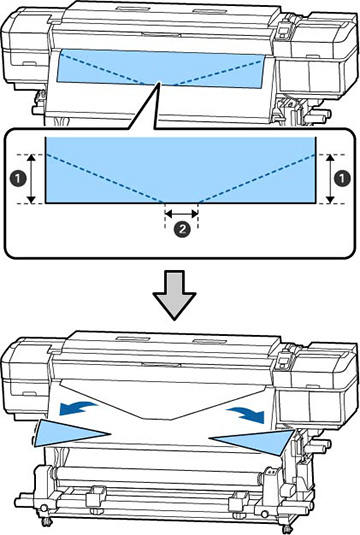Use a
take-up roll core that is longer than the width of your media so
the media is taken up without protruding from the core.
- Press
and hold the down arrow button until the edge of the loaded media
reaches the center of the after heater.
Note: Always press the down arrow button to feed media. If you pull the media with your hand, it may twist during take-up.
- Loosen the roll core holder knobs on the auto take-up reel and slide the core holders apart. Then center the roll supports between the roll core holders.
- Align the right roll core holder with the right edge of the media and tighten the knob.
- Insert the roll core into the right roll core holder.
- Push in
the left roll holder until part A is fully inserted into the roll
core, then tighten the knob.
Caution:Once part A is hidden, do not push the roll holder any further or you may damage the roll core holder.
- Trim the
left and right corners of the media, leaving a straight section at
the center about 4 to 8 inches (10 to 20 cm) wide.
1 10 inches (25 cm) 2 4 to 8 inches (10 to 20 cm)