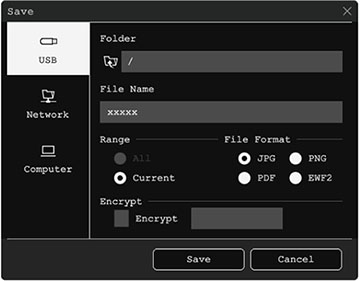You can save
your whiteboard pages as JPG, PDF, PNG, or EWF2 files and select
the location where you want to store your files.
Note: You
must first set up the Save
settings in the projector's Interactive menu. For best results, connect
directly to the projector or control pad (BrightLink 1485Fi+) to save
whiteboard pages. You may not be able to use USB flash drives that
incorporate security functions.
- Select the
 Other
Tools icon on the projector toolbar.
Other
Tools icon on the projector toolbar. - Select the
 Save icon. You see a screen like the
following:
Save icon. You see a screen like the
following:
- Select one of the following as the destination where you
want to save your file:
- USB or Network to save to a connected USB storage device or network folder
- Computer to
temporarily save the file on the projector and make it available
for copying from a computer. After you copy the file, it is erased
Note: You cannot save the file to a computer when the input source is USB Display or the HDBaseT control pad (BrightLink 1485Fi+), or when you have split the screen into halves or quarters.
- Select the folder where you want to save your file.
- To enter a file name, select the File Name text box, use the on-screen keyboard to enter a file name.
- Select one of the following as the Range setting:
- Select the file format. If you choose PDF or EWF2
(Epson Whiteboard Format), you can encrypt the file and add a
password. If you choose EWF2, you
can reopen the file later and continue editing.
Note: JPG and PNG files are saved as 1920 × 1080 pixels.
- When you are ready to save the whiteboard pages, select Save or Next.