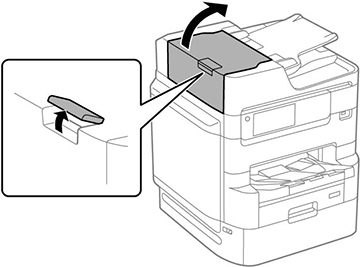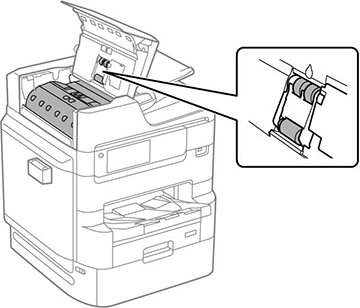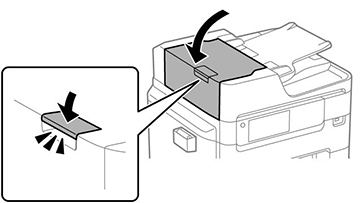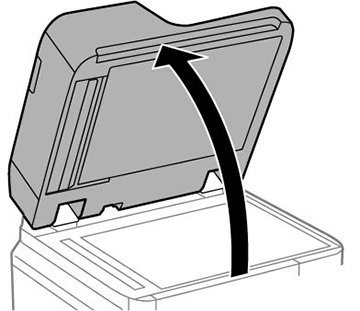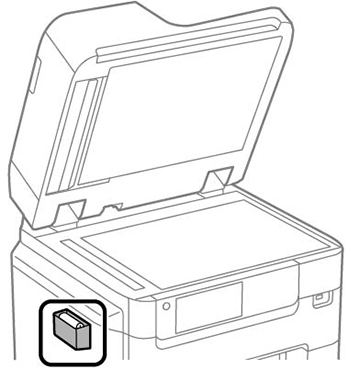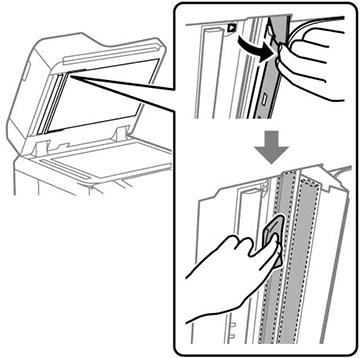You can
clean the ADF if you see lines or streaks in your copies or scanned
images.
Caution:
Do not use a hard brush, alcohol, or
paint thinner to clean the product or you may damage it. Do not use
oil or other lubricants inside the product or let water get inside
it.
- Lift the lever and open the ADF cover.
- Use a soft, lint-free
cloth (microfiber is recommended) moistened with a little water to
clean the rollers and the interior of the ADF.
Caution:Do not use a dry cloth; you may damage the ADF rollers.
- Close the ADF cover. The lever clicks when the cover is fully closed.
- Open the document cover.
- Remove the cleaning cloth from its holder.
- Lift the edge of the document cover as shown and use the cleaning cloth to clean the areas shown.
- Return the cleaning cloth to its holder when you are finished.
- Close the document cover.