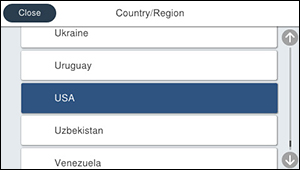Before using
your product, select the country or region in which you are using
your product.
Note: If you
change the country or region, your fax settings return to their
defaults and you must select them again. This setting can be locked
by an administrator. If you cannot access or change this setting,
contact your administrator for assistance.
- Press the
 home button, if
necessary.
home button, if
necessary. - Select Settings > General Settings > Basic Settings > Country/Region. You see a screen like this:
- Scroll up or down, if necessary, and select your country or region. You see a confirmation screen.
- If the setting is correct, select Yes. (If not, select No and retry.)