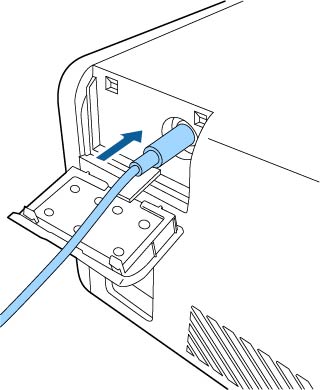You
can connect headphones to the projector's audio out port. You can
control the volume using the projector remote control.
Note: The
projector's audio out port only supports 3.5mm stereo headphones.
If you use any other type of headphones, audio may not be output
normally.