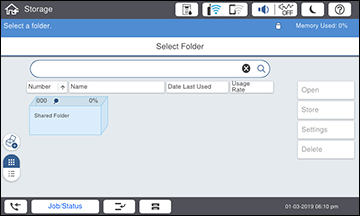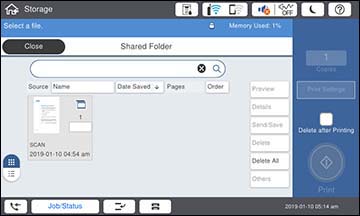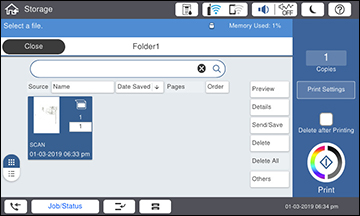- Press the
 home button, if
necessary.
home button, if
necessary.
- Select Storage. You see a screen like this:
- Select the folder containing the file you want to print and select Open. You see a screen like this:
- Select the file you want to print. You see a screen like this:
- Select Copies and set the number of copies you want
to print.
Note: If you want to print using a saved group, select Print Settings, then select Advanced. Select Print Sets and then select the group you want to use. Select OK.
- Change any print settings as needed.
- Select the Print icon.