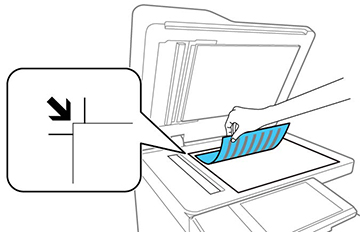You can place originals up to this size on the
scanner glass: A3 (11.7 × 16.5 inches
[297 × 420 mm]).
Note: To view
animated instructions on how to place originals on the scanner
glass, select the  help icon and select How To > Place
Originals > Scanner
Glass.
help icon and select How To > Place
Originals > Scanner
Glass.
Note: When
originals are placed in the ADF and on the scanner glass, priority
is given to the originals in the ADF.
- Open the document cover.
- Place your original facedown on the scanner glass with the
top facing into the corner. Slide the original to the edges of the
indicated corner.
Note: The edges of your original may be cropped by 0.06 inch (1.5 mm) from the edge of the scanner glass.
- Close the document cover gently to keep your original in place.