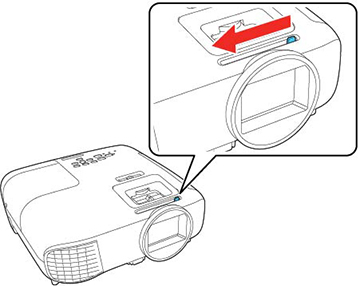Turn
on the computer or video equipment you want to use before you turn
on the projector so it can display the image source.
-
Open the projector's lens
cover.
- Connect the power cord to the projector's power inlet.
-
Plug the power cord into an electrical
outlet.
Note: With Direct Power On turned on, the projector turns on as soon as you plug it in.
-
Press the power button on the projector or the
remote control to turn on the projector. The status light flashes blue as the projector warms
up. Once the projector is warmed up, the status light stops flashing and turns blue.
Warning: Never look into the projector lens when the lamp is on. This can damage your eyes and is especially dangerous for children.