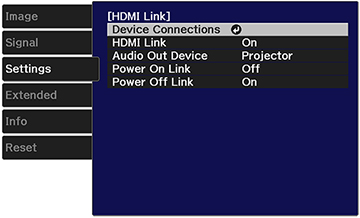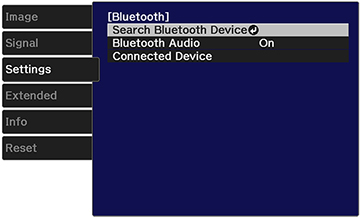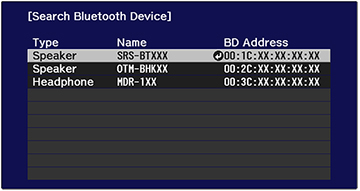You
can connect your projector to Bluetooth audio devices, such as
speakers or headphones, to output audio from a streaming device or
other video source connected to the projector.
Note:
Bluetooth audio devices must be A2DP-compliant. There may be a
slight delay in audio output. Bluetooth audio devices are not
supported in some countries and regions.
- Turn on the projector.
-
Press the
 Menu button on the projector remote
control.
Menu button on the projector remote
control. - Select the Settings menu and press Enter.
- Select HDMI Link and press Enter.
- Select Audio Out Device and press Enter.
- Select Projector and press Enter.
- Press the
 Esc button until you return to the
Settings menu.
Esc button until you return to the
Settings menu.
- Select Bluetooth and press Enter.
- Select Bluetooth Audio and press Enter.
- Select On and press Enter.
- Press the
 Esc button to return to the Bluetooth
menu.
Esc button to return to the Bluetooth
menu.
- Make sure the Bluetooth audio device you want to connect to is in pairing or discovery mode (see your Bluetooth audio device manual for details).
- Select Search Bluetooth Device and press Enter to display a list of available devices.
- Select the device you want to connect to and press Enter.
- Press the
 Esc button to return to the previous
screen or the
Esc button to return to the previous
screen or the  Menu button to exit the menu.
Menu button to exit the menu.