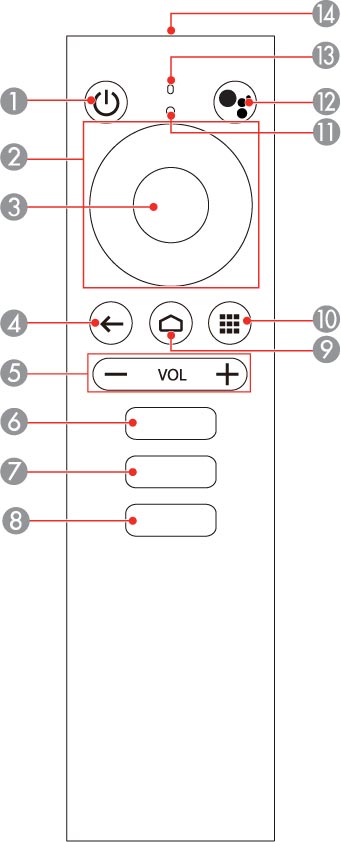Projector remote control:
| 1 | Power button |
| 2 | HDMI button (cycles through connected HDMI sources) |
| 3 | Computer button (cycles through connected computer sources) (Home Cinema 1080) |
| 4 | Numeric buttons (enter numbers when you hold down the Num button) |
| 5 | Auto button (automatically adjusts position, tracking, and sync settings when projecting from a computer using a VGA cable) (Home Cinema 1080) |
| 6 | Num button (when held down, switches numeric buttons to number function) |
| 7 | Menu button (accesses projector menu system) |
| 8 | Arrow buttons (move through on-screen options) |
| 9 | Enter button (selects options) |
| 10 | User button (customizable for different functions) |
| 11 | Color Mode button (selects display modes) |
| 12 | Aspect button (selects the image aspect ratio) |
| 13 | E-Zoom +/– buttons (zoom into and out of the image) |
| 14 | A/V Mute button (turns off picture and sound) |
| 15 | Split button (splits the screen between two image sources) |
| 16 | Home button (accesses source selection, projector help information, and other features) |
| 17 | Freeze button (stops video action) |
| 18 | Volume up/down buttons (adjust speaker volume) |
| 19 | Default button (returns a selected setting to its default) |
| 20 | Esc button (cancels/exits functions and controls wireless mouse functions) |
| 21 | ID button (selects which projector you want to control) |
| 22 | LAN button (cycles through connected network sources) |
| 23 | USB button (cycles through connected USB sources) |
| 24 | Source Search button (searches for connected sources) |
| 25 | Remote control signal emitter (emits remote control signals) |
Remote control for Android TV (Epson 880X):