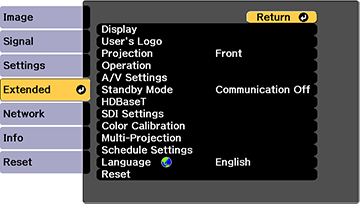Settings on the Extended menu let you customize various projector setup features that control its operation.
Display settings
| Setting | Description |
|---|---|
| Menu Position | Selects the position of the projector menu displayed on the screen |
| Message Position | Selects the position of messages displayed on the screen |
| Messages | Controls whether messages are displayed on the screen |
| Display Background | Selects the screen color or logo to display when no signal is received |
| Startup Screen | Controls whether a special screen appears when the projector starts up |
| Standby Confirmation | Displays a confirmation message after pressing the Standby button on the remote control |
| Air Filter Notice | Displays a message when a clog in the air filter is detected |
| Screen | Sets the aspect ratio and position of the projected image according to the type of screen being used |
| Panel Alignment | Corrects color misalignment in the projected image |
| Color Uniformity | Adjusts the color tone balance |
| OSD Rotation | Rotates the menu display 90° |
Operation settings
| Setting | Description |
|---|---|
| Direct Power On | Turns on the projector when you plug it in |
| Sleep Mode | Automatically places the projector in standby mode after an interval of inactivity |
| Sleep Mode Timer | Sets the time before the projector automatically turns off (Sleep Mode must be turned on) |
| High Altitude Mode | Regulates the projector’s operating temperature at altitudes above 4921 feet (1500 m) |
| Startup Source Search | Automatically detects the image signal being input when the projector is turned on |
| Shutter Settings | Adjusts the shutter settings
Fade-in: sets the number of seconds for a fade-in transition effect when displaying an image Fade-out: sets the number of seconds for a fade-out transition effect when hiding an image Shutter Timer: turns off the projector automatically after using the shutter and 2 hours of inactivity has passed Shutter Release: select Shutter if you want to use only the Shutter button to turn off the shutter, or select Any Button to use any button to turn it off Startup: select the shutter status for when you turn on the projector Standby: select the shutter status for when the projector is in standby mode or select Last Used to maintain the current shutter status when you turn off the projector |
| Advanced | See the next table in this topic |
| Date & Time | Adjusts the projector's time and date settings |
| Lens Calibration | Displays information about the lens currently in use and lets you start lens calibration |
Advanced settings
| Setting | Description |
|---|---|
| Beep | Controls the beep that sounds when you turn the projector on or off |
| Indicators | Select Off to turn off projector lights, except warning lights |
| Log Save Destination | Select where you want to save projector operation log files |
| Batch Setup Range | Select which projector menu settings to copy using the batch setup feature; select All or select Limited to not copy the EDID settings or all Network menu settings (except the Notifications and Others menu settings) |
| AC Voltage Monitoring | Select Off to regularly use the direct shutdown feature; if you select On for this setting and the projector is turned off by any method other than pressing the power button, a power supply voltage warning message is displayed the next time the projector is turned on |