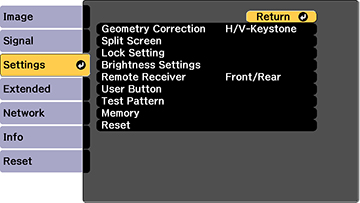Options on the Settings menu let you customize various projector features.
| Setting | Options | Description |
|---|---|---|
| Geometry Correction | H/V-Keystone
Quick Corner Curved Surface Corner Wall Point Correction Memory |
Adjusts the projected image shape
H/V Keystone: lets you manually correct the angles of the horizontal and vertical sides Quick Corner: select to adjust the position of the four corners Curved Surface: select to adjust the image when projecting on a curved surface Corner Wall: select to adjust the image when projecting on a surface with a right angle Point Correction: select to display a grid and finely adjust the image position Memory: select to save adjustment value of the geometric correction and load it when needed |
| Split Screen | — | Divides the viewing area horizontally and displays two images side-by-side |
| Lock Setting | Control Panel Lock
Lens Lock |
Controls projector button locking to secure the
projector
Lens Lock: locks the focus, zoom, lens shift, and distortion settings |
| Brightness Settings | Light Source Mode
Brightness Level Constant Brightness Estimated Remains |
Selects the brightness mode of the projector
Brightness Level: select the Custom brightness level you want Constant Brightness: maintains a constant brightness (cannot change the Light Source Mode and Brightness Level settings) Estimated Remains: displays how long the projector can maintain constant brightness (if that setting is selected) |
| Remote Receiver | Front/Rear
Front Rear Off |
Limits reception of remote control signals by the selected receiver; Off turns off all receivers |
| User Button | User1
User2 User3 |
Assigns a menu option to the User1, User2, and User3 buttons on the remote control for one-touch access |
| Test Pattern | — | Displays a test pattern to assist in adjusting the image; select from a variety of patterns |
| Memory | Memory
Lens Position Geometry Correction |
Save customized sets of settings to memory
Memory: loads, saves, erases, or resets specific menu settings Lens Position: saves the position of the adjusted lens Geometry Correction: saves the geometry correction adjustments. |