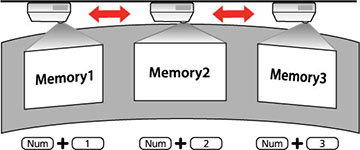You can load
the image shape settings you selected and saved to the projector's
memory and apply them to the current image.
- Turn on the projector and display an image.
- Hold down the Num button on the remote control and press the number button (1, 2, or 3) that matches the number of the saved image shape setting. The saved image shape setting is applied and you are prompted to calibrate the screen.
- Follow the on-screen instructions to calibrate the screen.