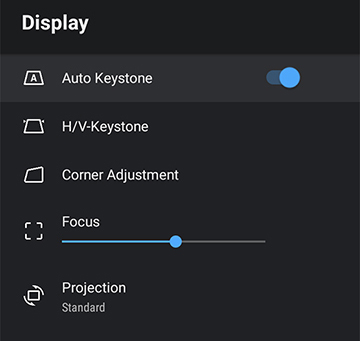Settings on the Display menu let you customize the image projection.
| Setting | Options | Description |
|---|---|---|
| Auto Keystone | On
Off |
Select On to automatically correct focus and image keystone if you move the projector |
| H/V Keystone | H-Keystone
V-Keystone |
Lets you manually correct the angles of the horizontal and vertical sides |
| Corner Adjustment | — | Corrects image shape and alignment using an on-screen display |
| Focus | — | Manually overrides the automatic keystone settings |
| Projection | Standard
Upside Down |
Flips the image to match the orientation of the projector |