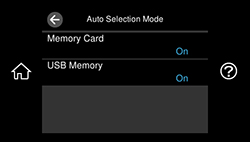Auto
Selection Mode changes the menu options on the LCD screen
automatically depending on the action you perform. For example,
loading a memory card automatically displays memory card-related
menu options on the screen. You can turn off this feature if
desired.