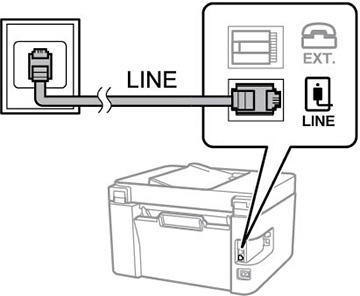You must
connect your product to a telephone wall jack to send or receive
faxes. If you want to use the same telephone line to receive calls,
you can connect a telephone or answering machine to your product
using an additional phone cable.
Note: In
areas where lightning strikes occur frequently, we recommend that
you use a surge protector.
Note: If you
do not connect a telephone to your product, make sure Receive Mode
is set to Auto. Otherwise, you
cannot receive faxes.
Note: You may
not be able to use the printer with the following phone lines or
systems:
- Connect a phone cable to your telephone wall jack and to the LINE port on your product.
- If you are connecting a telephone or answering machine to
your product using a second phone cable, remove the cap from the
EXT port on your product.
Note: Do not remove the cap from the EXT port if you are not connecting your telephone.
- Connect a second phone cable to your telephone or
answering machine and to the EXT
port on your product.
Note: If you connect an answering machine and Receive Mode is set to Auto, set the number of rings before your product answers a call to a number that is higher than your answering machine's setting for the number of rings.
Any phone or answering machine must be connected to the EXT port for your product to detect an incoming fax call when the phone is picked up. Epson cannot guarantee compatibility with VoIP, cable phone systems, or fiberoptic digital services such as FIOS.