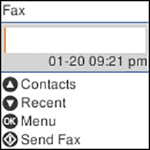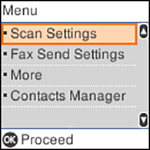You can send
a fax at a time of your choice. You can only schedule one fax at a
time.
Note: Make
sure the product's date and time settings are correct. You can only
send faxes in black-and-white when you use this option.
- Place your original on the product for faxing.
- Press the
 home button, if
necessary.
home button, if
necessary. - Select Fax and press the OK button. You see a screen like this:
- Use the numeric keypad to enter a fax number or select a number from the Contacts or Recent list.
- Press the OK button to open the Fax menu.
- Select Fax Send Settings and press the OK button.
- Select Send Fax Later and press the OK button.
- Select On and press the OK button.
- Use the numeric keypad, and the arrow and
 reset buttons, to enter your
desired time. Then press the OK button.
reset buttons, to enter your
desired time. Then press the OK button. - Press the
 back button twice to return to
the Fax screen.
back button twice to return to
the Fax screen. - Press the
 start button to send the
fax.
start button to send the
fax.
After
scanning your originals, your product dials the number and sends
the fax at the specified time.
Note: If the
product is turned off at the specified time, the fax is sent when
you turn it back on.
Note: You
cannot send another fax until the fax has been sent at the
specified time. If you want to send another one, you need to cancel
the scheduled fax by selecting Fax on the Home screen and then deleting
it.