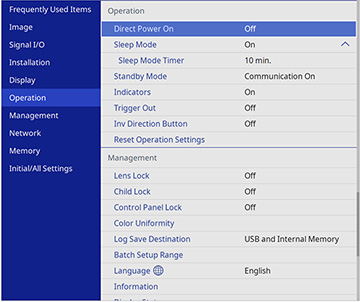Settings on the Operation menu let you customize various projector features that control its operation. The available settings depend on the currently selected input source and other settings.
| Setting | Options | Description |
|---|---|---|
| Direct Power On | On
Off |
Controls whether the projector automatically turns on when you plug it in |
| Sleep Mode | On
Off |
Automatically turns off the projector after an interval
of inactivity
Sleep Mode Timer: sets the time from 1 to 30 minutes before the projector automatically turns off |
| Standby Mode | Communication On
Communication Off |
Enable this setting to allow monitoring and control of the projector over a network when the projector is in standby mode |
| Indicators | On
Off |
Enables or disables the status indicator lights on the projector |
| Trigger Out | On
Off |
Outputs a DC 12V signal at 200 mA maximum from the Trigger Out port whenever the projector is turned on |
| Inv Direction Button | On
Off |
Inverts the direction of the arrow buttons on the control panel to match the projector's installation position |
| Reset Operation Settings | — | Reset all settings on the Operation menu to their default values |