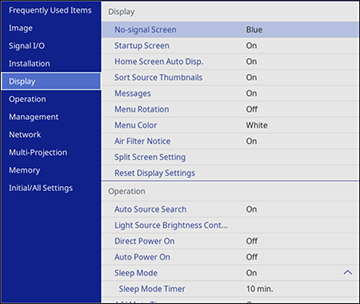Settings on the Display menu let you customize various projector display features. The available settings depend on the currently selected input source and other settings.
| Setting | Options | Description |
|---|---|---|
| No-signal Screen | Black
Blue Logo Gradation |
Select the screen color or logo to display when no input signal is detected; not available in Content Playback mode |
| Startup Screen | On
Off |
Controls whether a logo is displayed when the projector starts up |
| Home Screen Auto Disp. | On
Off |
Controls whether the Home screen is displayed automatically when no input signal is detected when the projector turns on |
| Sort Source Thumbnails | On
Off |
Displays the detected input source in the upper left position of the Home screen. The display order of the input sources changes when the projector detects an input signal. |
| Messages | On
Off |
Controls whether projector status and error messages are displayed on the projected image |
| Menu Rotation | Right 90 Degree
Left 90 Degree Off |
Rotates the menu display 90° |
| Menu Color | White
Black |
Sets the color theme of the Home screen and projector menu system. |
| Air Filter Notice | On
Off |
Displays a message when a clog in the air filter is detected |
| Split Screen Setting | Display Audio Output
Source
Align |
Adjusts the Split Screen feature; not available in
Content Playback mode
Display Audio Output Source: controls whether an icon is displayed with the source providing audio output during Split Screen projection Align: if splitting the screen between two images, determines whether the images are aligned at the top or in the middle of the screen |
| Reset Display Settings | — | Resets all settings on the Display menu to their default values |
Note: You
must disable the Menu Protection
setting for the User's Logo to adjust the No-signal Screen and Startup Screen settings.