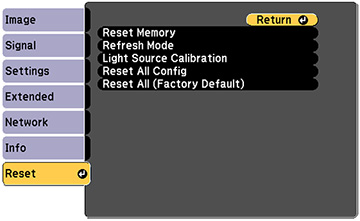You can reset most of the projector settings if necessary.
| Setting | Options | Description |
|---|---|---|
| Reset Memory | — | Resets the saved names and settings in the Save Memory list |
| Refresh Mode | Timer
Messages Start |
Select Start to clear an afterimage that remains in the projected image and turn off the projector after the time specified in the Timer screen. Press any button to cancel Refresh Mode. Set Messages to On to display a message that the projector is in Refresh Mode. |
| Light Source Calibration | Run Now
Run Periodically Schedule Settings Last Run |
Selects options to perform light source calibration to
maintain the color balance of the projected image
Run Now: Select
On to start light source
calibration now. Make sure the projector has been turned on for at
least 20 minutes for maximum accuracy.
Note: You may
not be able to start calibration depending on the environmental
temperature. Run Periodically: Select On to perform calibration every 100 hours of usage Schedule Settings: Goes to the Schedule Settings screen Last Run: Displays the date and time of the last light source calibration |
| Reset All Config | — | Resets most of the projector settings to their defaults* |
| Reset All (Factory Default) | — | Resets all projector settings to their defaults.** You may need to enter your password. |