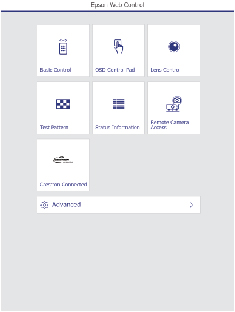Once you
have set up your projector to use Crestron Connected, you can
control and monitor your projector using a compatible web
browser.
- Start your web browser on a computer connected to the network.
- Type the projector's IP address into the browser's address box and press the computer's Enter key. You see the Epson Web Control screen:
- Select Crestron Connected to view the configuration
page. Please see your network administrator for setting up the
configuration page.
Note: If you see a login window, enter your user name and password. (The default user name is EPSONWEB and the default password is the projector's serial number. Enter the serial number with uppercase letters.)