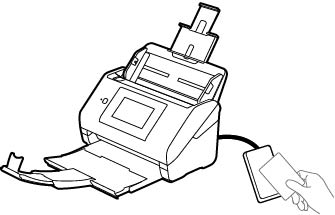If you use
a card reader as the authentication method, you need to register an
authentication card for each user. You can also enable users to
register their own cards using the product control panel.
Note: User
Settings need to be registered before you can register a user
authentication card.