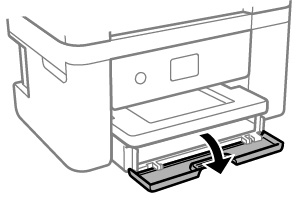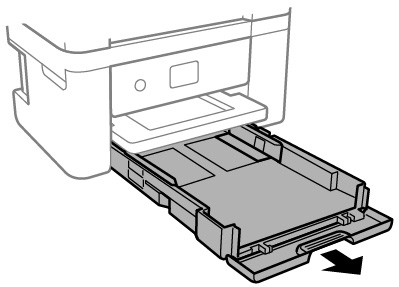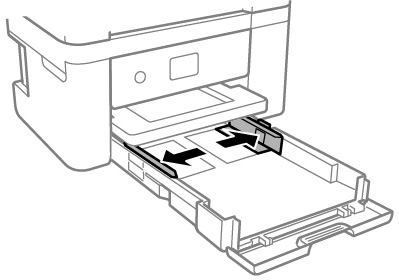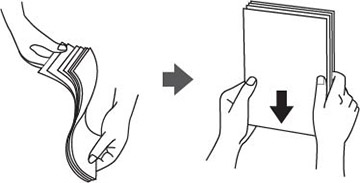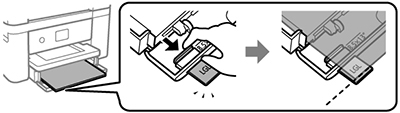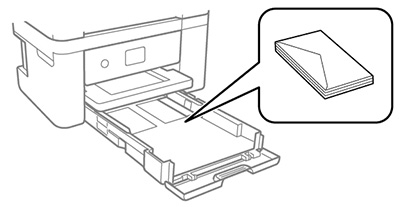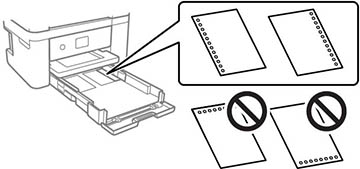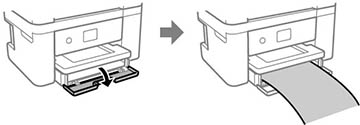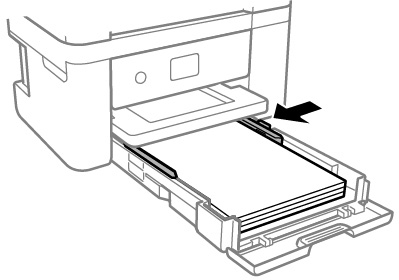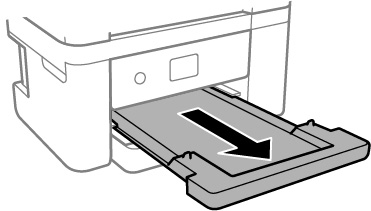You can
press the  help button and select
How To > Load Paper to view paper loading instructions on
the LCD screen.
help button and select
How To > Load Paper to view paper loading instructions on
the LCD screen.
Note: Before
loading paper, make sure your product is not currently printing,
scanning, or copying.
- Open the front cover.
- Pull out the paper cassette until it stops.
- Squeeze the tab on the right edge guide and slide the edge guides outward.
- If you are inserting a stack of paper,
fan the sheets first and tap the stack on a flat surface to even
the edges.
Note: Do not fan or curl photo paper.
- Do one
of the following:
- Insert paper
into the cassette with the glossy or printable side down and slide
it in until it stops.
Note: Make sure the paper is loaded against the rear of the cassette.
- For legal-size paper, extend the legal paper guide and load paper using the guide line as shown.
- Load up to 10 envelopes with the printable side down and flap facing right, as shown.
- Load a single sheet of loose-leaf or other paper with holes facing as shown. Load paper printable side up and slide it in until it stops. Select Letterhead as the paper type setting.
- To load a sheet of paper longer than legal size, open the paper support and insert the paper as shown. Select User-Defined as the paper size setting.
- Insert paper
into the cassette with the glossy or printable side down and slide
it in until it stops.
- Slide
the edge guides against the paper, but not too tightly.
Note: Make sure the paper fits under the tabs on the edge guides.
- Slide the cassette back into the product until it stops.
- If
prompted by the product, select the size and type of the paper you
loaded.
Note: If you are printing on letterhead, make sure you select Letterhead as the paper type setting. Make sure you select the correct paper size setting. For letterhead paper, if you print on paper that is smaller than the setting in the printer driver, the printer may print beyond the edges of the paper which can lead to ink smears on your printouts and excess ink building up inside the printer. Borderless printing and 2-sided printing are not available for letterhead paper. Printing on letterhead may be slower.
- Extend
the output tray.
Note: Do not remove or insert the paper cassette during printing.Always follow these paper loading guidelines:
- Load only the recommended number of sheets.
- Load paper short edge first and printable side down.
- Load letterhead or pre-printed paper top edge first.
- Make sure the paper is under the tabs on the edge guides and not sticking out from the rear end of the cassette.
- If the paper is curled, flatten it or curl it slightly in the opposite direction before loading. Printing on curled paper may cause paper jams and smears on the printout.
- Do not use papers that are wavy, torn or cut, folded, damp, have stickers, or are too thick or too thin.
- Fan and align the edges of envelopes before loading.
- If you have trouble loading a stack of envelopes, press each envelope flat before loading it or load one envelope at a time.
- Do not load envelopes that are curled, folded, or too thin, or that have plastic windows or exposed adhesive flaps.
- Paper feed problems may occur frequently for manual 2-sided printing when printing on one side of pre-printed paper. Reduce the number of sheets to half or less, or load one sheet of paper at a time if paper jams continue.
- For pre-punched paper, load a single sheet of defined-size plain paper with holes at the left or right. Adjust the print position of your file to avoid printing over the holes. Automatic 2-sided printing is not available for pre-punched paper
- For paper longer than Legal size, make sure the end of the paper is cut perpendicularly. A diagonal cut may cause paper feed problems. Long paper cannot be held in the output tray. Prepare a box or tray to make sure that paper does not fall on the floor. Do not touch paper that is being fed or ejected. It could injure your hand or cause print quality to decline.
- Check the paper package for any additional loading instructions.
- To achieve high-quality printouts with genuine Epson paper, use the paper in the environment stated on the instructions supplied with the paper.
- If you use paper with binder holes, load only one sheet at a time in only these sizes: Letter (8.5 × 11 inches [216 × 279 mm]), A4 (8.3 × 11.7 inches [210 × 297 mm]), A5 (5.8 × 8.2 inches [148 × 210 mm]), A6 (4.1 × 5.8 inches [105 × 148 mm]), B5 (7.2 × 10.1 inches [182 × 257 mm]), or Legal (8.5 × 14 inches [216 × 356 mm]).