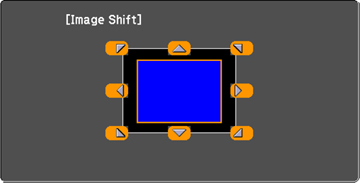You can use the Image Shift feature to adjust the image position without moving the projector.
Note: This
feature is not available if the digital zoom is set to the widest
setting.
- Turn on the projector and display an image.
-
Press the
 menu button.
menu button. - Select Settings > Installation > Image Shift to display the Image Shift screen.
-
Use the arrow buttons on the remote control to
adjust the image position.
Note: You can shift the image diagonally by pressing any pair of adjacent arrow buttons on the remote control.
- Press
 return to close the Image
Shift screen.
return to close the Image
Shift screen.