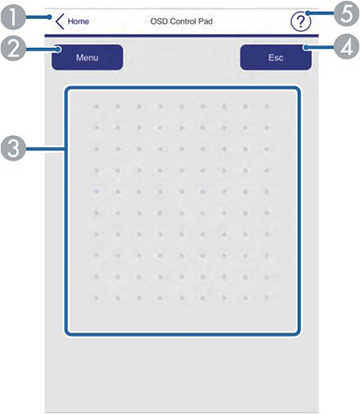Basic Control
Note: If the
Remote Password is set to On, you
need to enter your user name and password.
| 1 | Returns to the Home screen |
| 2 | Turns the projector on or off |
| 3 | Input source selection controls |
| 4 | A/V Mute button control |
| 5 | Pauses or resumes images |
| 6 | Displays the QR code |
| 7 | Volume button controls |
| 8 | Searches for sources |
OSD Control Pad
| 1 | Returns to the Home screen |
| 2 | Displays the projector's setting menus |
| 3 | Use your finger or mouse to navigate the menus |
| 4 | Returns to the previous menu |
| 5 | Displays help topics |
Note: You
cannot change some settings using Epson Web Control.
Test Pattern screen
Note: The
available test patterns may differ from the ones shown here.
| 1 | Returns to the Home screen |
| 2 | Displays available test patterns; select to project a test pattern |
| 3 | Turns off test pattern display |
Advanced
If the default Web Control Password is set, a screen prompting you to change the password appears before you can view the Advanced screen. It is strongly recommended that you change the password regularly to prevent unauthorized access to your projector.
Note: Not all
settings can be changed through Web Control. The following settings
can only be set using Web Control:
- Monitor Password (up to 16 alphanumeric characters)
- IPv6 Settings (manual)
- HTTP port (used for Web Control; cannot use 80 [default], 843, 3620, 3621, 3625, 3629, 4352, 4649, 5357, 10000, 10001, or 41794)
| 1 | Opens the menus |
| 2 | Displays the selected menu name |
| 3 | Contains the selected projector settings |
| 4 | Locks or unlocks the projector settings |
| 5 | Updates the projector settings |