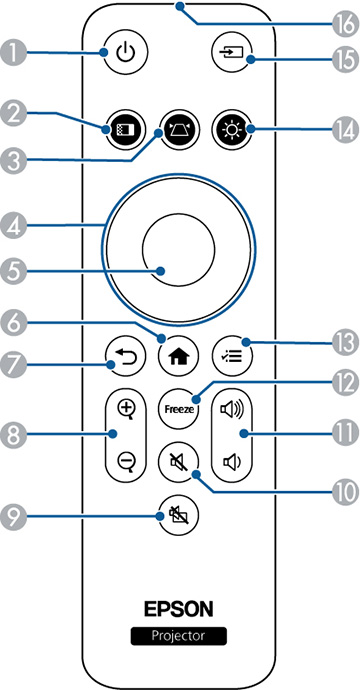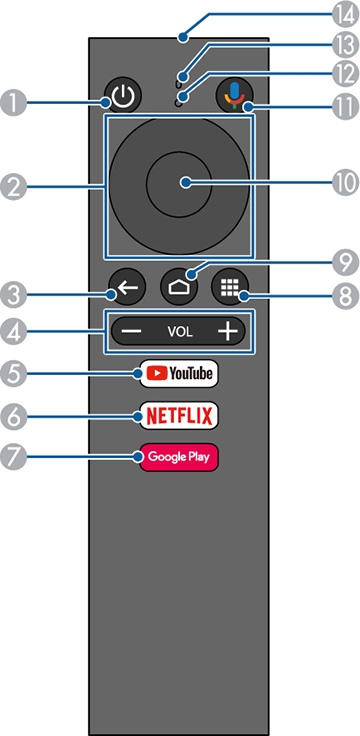Projector remote control
Remote control for Android TV
Note: The
remote control for Android TV is required to use the Google
Assistant voice control feature and to adjust the output volume of
the streaming media player. The projector volume is adjusted
independently from the audio output of the streaming media player.
All other features can be controlled using the projector
remote.