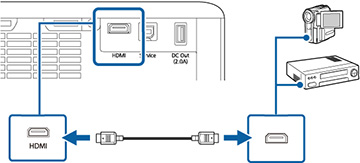If
your video source has an HDMI port, you can connect it to the
projector using an optional HDMI cable. The HDMI connection
provides the best image quality.
Caution:
Do not turn on the video source before
connecting it to the projector. Doing so could damage the
projector.