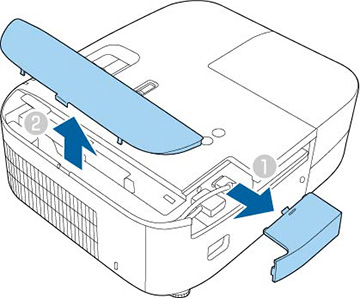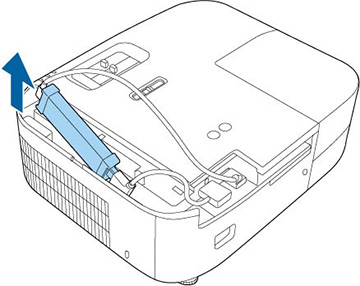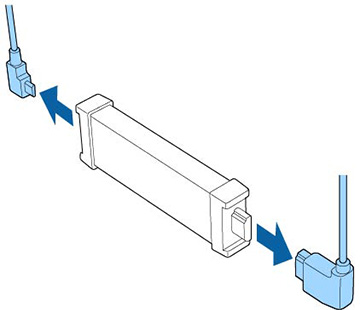You
need to remove the projector's built-in streaming device if it
needs to be sent back to Epson for repairs. You
can also remove the streaming device to connect it to a different
video device or projector.
Note: If the
streaming device is sent for repairs, it may be reset and you may
need to re-enter your account information for each streaming
app.
Note: If you
connect the streaming device to a different video device or
projector, use the remote control for Android TV.