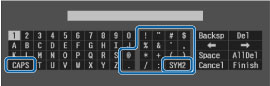-
Use the arrow buttons on the remote control to
highlight the number or character you want to enter and press
Enter.
Note: Each time you select the CAPS key, the characters change between upper case and lower case. Each time you select the SYM1/2 key, the symbols enclosed by the frame change.
- After entering the text, select Finish on the keyboard to confirm your entries. Select Cancel to cancel entering text.