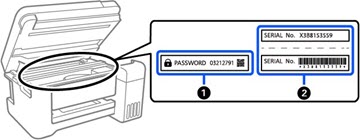You can set an administrator password to prevent unauthorized access or changes to general product settings and network settings stored in the product when connecting to a network.
The default value of the administrator password is
printed on the product's label. The label is located on the side
where the cover is opened, the back, or the bottom, depending on
the product.
| 1 | The default administrator password when multiple labels are attached |
| 2 | The default password is the product's serial number when only one label is attached |
You must enter the default administrator password
when performing the following operations:
- Updating your product's firmware from a computer or smart device
- Accessing the advanced settings in Web Config
- Using applications, such as Fax Utility, that can change the product's settings
You can change the administrator password from the product's control panel or Web Config. The new password must be 8 characters or more. If you restore the product to default settings (Settings > Restore Default Settings > Clear All Data and Settings), the administrator password resets to the product serial number.