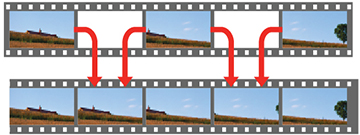You
can use the projector's Frame Interpolation feature to smooth
fast-moving video by comparing consecutive image frames and
inserting an intermediate image frame between them.
Note: This
feature is not available for the HDMI3 (Game) input
source.
- Turn on the projector and switch to the input source you want to use.
- Press the
 settings button on the
remote control.
settings button on the
remote control.
- Select the Picture menu and press Enter.
- Select the Frame Interpolation setting and press Enter.
- Select the level of interpolation and press Enter.
-
When you are finished, press the
 esc button to exit the
menus.
esc button to exit the
menus.