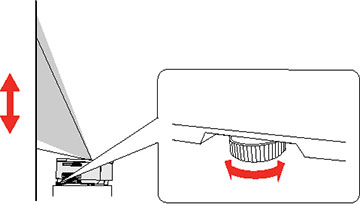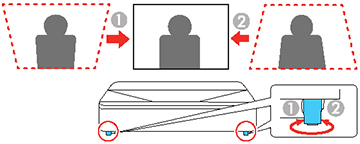If
you are projecting from a table or another flat surface, and the
image is too high or low, you can adjust the image height using the
projector's adjustable feet.
Note: Make
slight or minor adjustments at a time. The image shape and position
are very sensitive to any adjustment due to the short throw
ratio.