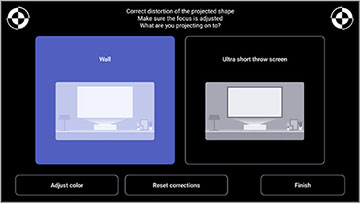Settings on the Installation menu let you correct distortion in the projected image by following the on-screen prompts.
You can make the following corrections to the image shape and the projected image from this menu:
- Quickly correct distortion in the projected image using the Epson Setting Assistant app
- Correct the position of the four corners of the projected image or fine-tune point correction using the remote control
- Straighten the top of the projected image (the bottom of the projected image when the projector is installed from the ceiling) using the remote control
- Select Adjust color to compensate the color of the projected image to match colored walls
Note: When
you use the Epson Setting Assistant app, the Flexible Picture
settings are reset.