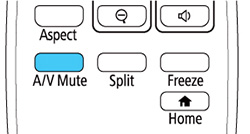You
can temporarily turn off the projected picture and sound if you
want to redirect your audience's attention during a presentation.
Any sound or video action continues to run, however, so you cannot
resume projection at the point that you stopped it.
Note: If the
picture and sound are off for more than 30 minutes , the power
automatically turns off. You can disable the A/V Mute Timer setting in the Extended Menu
to turn off this feature.