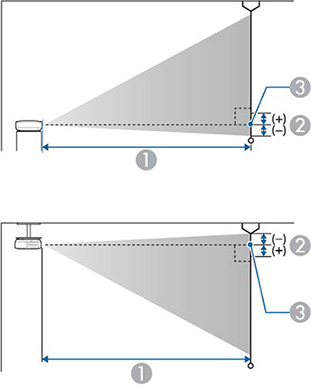The distance at which you place the projector from the screen determines the approximate size of the image. The image size increases the farther the projector is from the screen, but can vary depending on the zoom factor, aspect ratio, and other settings.
Use the tables here to determine approximately how far to place the projector from the screen based on the size of the projected image. (Conversion figures may have been rounded up or down.) You can also use the Projection Distance Calculator here (U.S.), here (Canada), or here (Caribbean).
| 1 | Projection distance |
| 2 | Distance from the center of the lens to the base of the screen |
| 3 | Center of lens |
| 16:10 Aspect Ratio Image or Screen | ||
|---|---|---|
| Screen or image size | Projection distance (1)
Wide to Tele |
Distance from center of lens to base of screen (2) |
| 50 inches | 57 to 93 inches
(144 to 235 cm) |
0 to 26.5 inches (0 to 67 cm) |
| 60 inches | 68 to 111 inches
(174 to 283 cm) |
0 to 31.8 inches (0 to 81 cm) |
| 70 inches | 80 to 130 inches
(204 to 331 cm) |
0 to 37.1 inches (0 to 94 cm) |
| 80 inches | 92 to 149 inches
(233 to 378 cm) |
0 to 42.4 inches (0 to 108 cm) |
| 100 inches | 115 to 187 inches
(292 to 474 cm) |
0 to 53 inches (0 to 135 cm) |
| 120 inches | 138 to 224 inches
(351 to 569 cm) |
0 to 63.6 inches (0 to 162 cm) |
| 150 inches | 173 to 281 inches
(440 to 713 cm) |
0 to 79.5 inches (0 to 202 cm) |
| 200 inches | 232 to 375 inches
(588 to 951 cm) |
0 to 106 inches (0 to 269 cm) |
| 300 inches | 348 to 563 inches
(884 to 1429 cm) |
0 to 159 inches (0 to 404 cm) |
| 500 inches | 581 to 938 inches
(1476 to 2384 cm) |
0 to 265 inches (0 to 673 cm) |