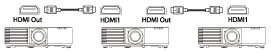You
can connect up to four projectors of the same model in the same
room to project a single unified image. If you are
creating one large image vertically or connecting four projectors,
use the Tiling setting in the
projector's Multi-Projection
menu.