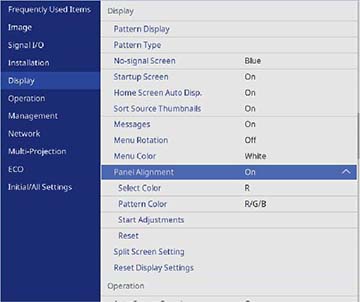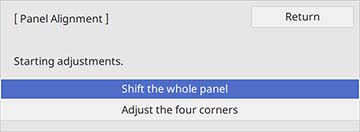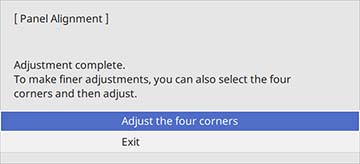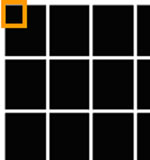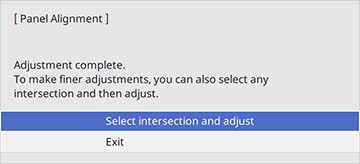You
can use the Panel Alignment feature to manually adjust the color
convergence (the alignment of the red and blue colors) in the
projected image (EB-L260F/EB-L265F).
Note: You can
adjust only the red or blue color convergence. Green is the
standard color panel and cannot be adjusted.
Note: You can
adjust the pixels up to ±3 pixels in 0.125 pixel increments.
Note: Image
quality may decline after you perform Panel Alignment.
Note: Images
for pixels that extend beyond the edge of the projected screen are
not displayed.
- Turn on the projector.
- Press the Menu button.
- Select the Display menu and press
 Enter.
Enter.
-
Select the Panel
Alignment setting and press
 Enter.
Enter.
-
Select On
and press
 Enter.
Enter. - Select the Select Color setting and choose one of the following:
-
Select the Pattern
Color setting and press
 Enter.
Enter. -
Select the pattern you want to use and press
 Enter.
Enter. -
Select Start
Adjustments and press
 Enter. You see this screen:
Enter. You see this screen:
- Select one of the
following:
- Select Shift the whole panel to adjust the whole panel at the same time. Continue with the next step.
- Select Adjust the four corners to adjust the corners of the panel one at a time. Skip to step 13.
- Use the arrow buttons on the remote control to adjust the color alignment of the color you selected for the Select Color setting.
-
When you are finished adjusting the screen,
press
 Enter. You see this screen:
Note: The Shift the whole panel option affects the grid lines in the entire screen. To fine-tune your adjustments, continue with the next steps.
Enter. You see this screen:
Note: The Shift the whole panel option affects the grid lines in the entire screen. To fine-tune your adjustments, continue with the next steps. -
Select Adjust the
four corners and press
 Enter. (Otherwise, select Exit and press
Enter. (Otherwise, select Exit and press  Enter.)
Enter.) - Use the arrow buttons on the remote control to adjust the color alignment in the corner of the screen highlighted by the orange box.
-
Press the
 Enter button to move to the next corner of
the screen.
Enter button to move to the next corner of
the screen. -
When you are finished adjusting each corner of
the screen, press
 Enter. You see this screen:
Enter. You see this screen:
-
Do one of the following:
- If
your projector's panel alignment is now correct, select
Exit and press
 Enter to return to the Panel Alignment
menu.
Enter to return to the Panel Alignment
menu. - If
your projector needs additional panel alignment, select
Select intersection and adjust
and press
 Enter. Use the arrow keys on the remote
control to highlight the corner of any misaligned box on the
screen, press
Enter. Use the arrow keys on the remote
control to highlight the corner of any misaligned box on the
screen, press  Enter, make any necessary adjustments, and
press
Enter, make any necessary adjustments, and
press  Enter again. Repeat this step as necessary
for the other intersections.
Enter again. Repeat this step as necessary
for the other intersections.
- If
your projector's panel alignment is now correct, select
Exit and press