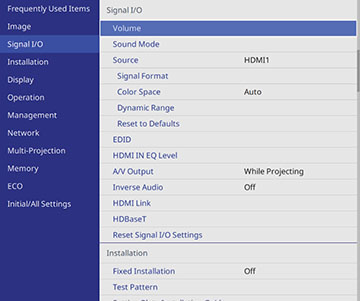You
can change the projector's sound mode to provide optimal sound for
a variety of image types. These settings are only available for
sound that is output from the projector's speakers.
- Turn on the projector and start a video.
- Press the Menu button on the projector or remote control.
- Select the Signal I/O menu and press
 Enter.
Enter.
- Select Sound Mode and press
 Enter.
Enter.
- Select a sound mode and
press
 Enter.
Enter.
- Select any additional sound settings according to your listening environment.
- Press the Menu or Esc button to exit the menus.