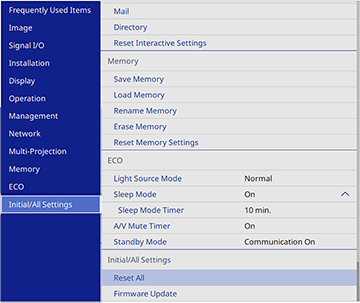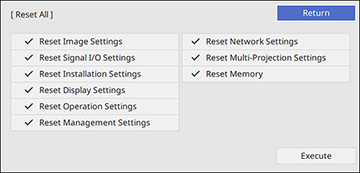You can reset most of the projector settings to their default values using the Reset All option on the Initial/All Settings menu.
Checkmarks appear next to the menu settings that are
selected to be reset. If you do not want to reset settings in some
menus, deselect them. When you are ready, select Execute and press  Enter.
Enter.
Note: If you
perform Reset All, all of the
passwords that have been set for the Network menu are also reset
and you need to set them again. To prevent the passwords from being
reset by unauthorized users, set Network to On in the Menu
Protection menu.
You cannot reset the following settings using the
Reset All option:
- Digital Zoom
- Image Shift
- User Pattern
- Language
Note: See the
link below for details on updating the projector's firmware.