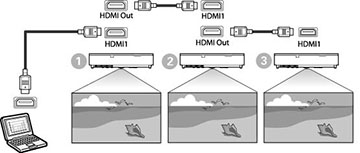After connecting multiple projectors to project a unified image, see the tables below to select the correct projector menu settings. Make sure your computer is connected to Projector 1 (the left-most projector in your setup).
Note: You may
need to restart the projector during the process. Follow any
on-screen instructions.
Setup (2-4 Projectors)
- Connect the computer and the projectors using HDMI cables.
- Press the Menu button on the control panel or remote control.
- Select the necessary HDMI Link setting in the projector's Signal I/O menu. See the list of settings for more details.
| Setting | Projector 1 | Projector 2 | Projectors 3-4 |
|---|---|---|---|
| HDMI Out Power Link | On | On | On |
| HDMI Out Terminal End |
Off |
Off |
On |
Note: This
may not work if five or more projectors are connected in a series
or if the settings are not correct.