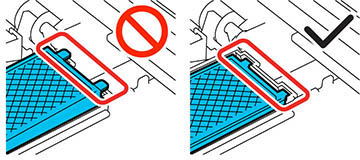Replace the
head cleaning set when you see a message on the LCD screen to do
so.
Note: The printer
warns you when the head cleaning set is running low. The printer
warning system may not function properly if you do not follow the
correct procedure for replacing the head cleaning set. If you
replace the head cleaning set before it is at the end of its
service life, make sure to initiate replacement from the printer's
menu (Menu > Maintenance > Replace
Maintenance Parts > Head Cleaning
Set).