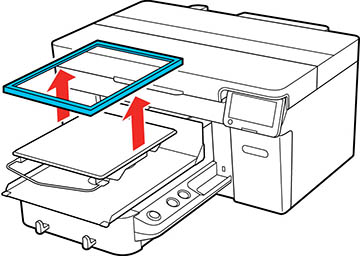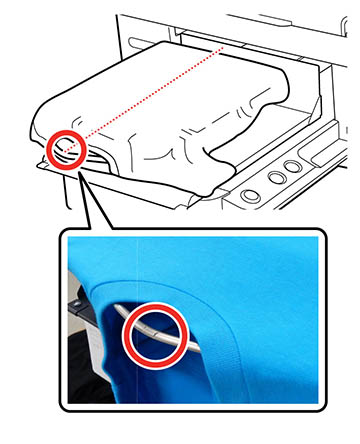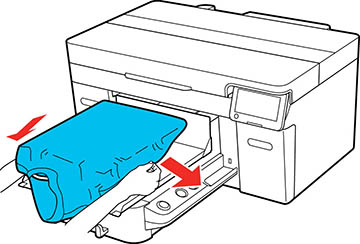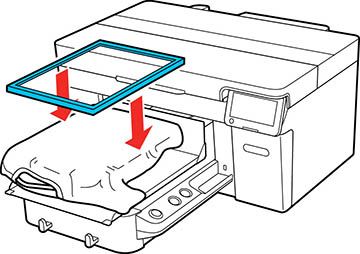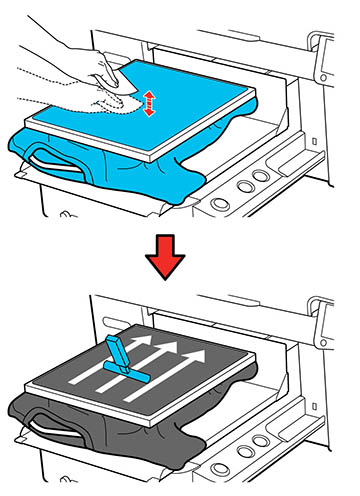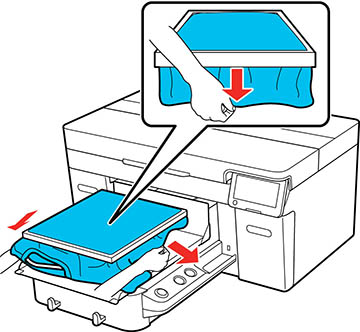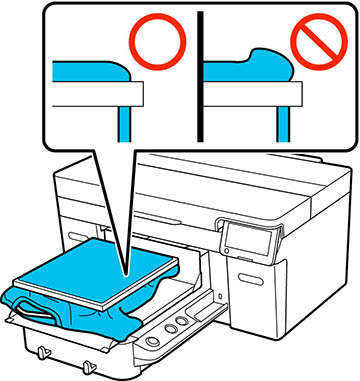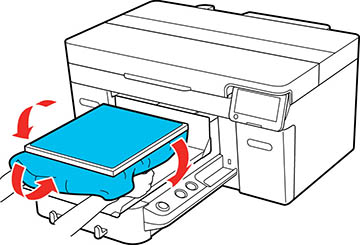Before
printing, carefully load a T-shirt on the platen using a platen
frame.
Note: Make sure
that the correct platen is installed on the printer.
- Turn on the printer, if necessary.
- If the platen is not in the forward
position, press the
 moveable base button to move the
platen forward.
moveable base button to move the
platen forward.
- Remove the platen frame.
- Load the T-shirt by sliding the hem of
the T-shirt over the platen from the front.
Note: The line inside the frame in the illustration below indicates the center of the platen.
- Gently pull the T-shirt over the edges of the platen to flatten it.
- Replace the platen frame.
- Remove any lint from the printing
surface and press the fibers flat.
Note: There may be lint on the T-shirt if you have not applied pre-treatment solution. Use a lint roller or sticky tape to remove the lint and then press the fibers flat using a hard roller. Lint and fibers may stick to the print head and stain other areas.
- Gently
pull the edges of the T-shirt outside of the frame to remove any
slack.
Note: The printer detects the highest part of the garment surface and adjusts the height accordingly. If there are any wrinkles, creases or slack near the inside edge of the frame, a platen height error may occur or print quality may decline, and any white-under base print may extend outside of the image. Stretch the shirt to remove the slack, however, do not stretch it so much that the printed image will be distorted.
- Press down the frame of the platen so
that it does not become loose.
Note: Using the platen frame to place the garment surface under a suitable amount of tension can reduce swelling of the garment surface during printing.
- Tuck the T-shirt around the platen so that it does not drape over the movable base.