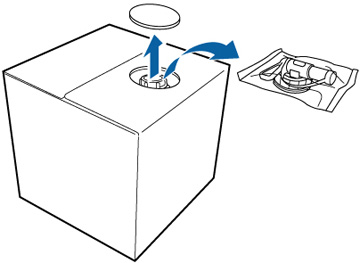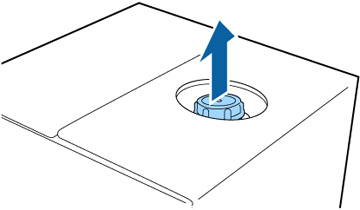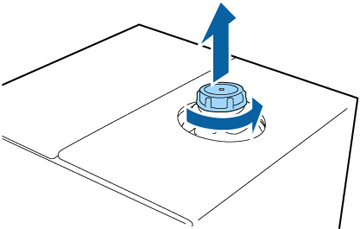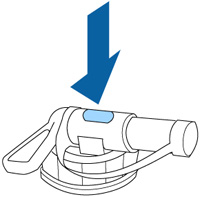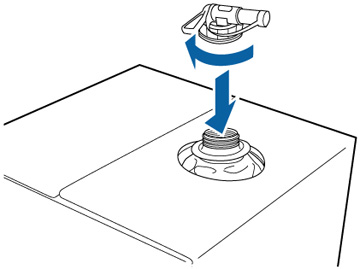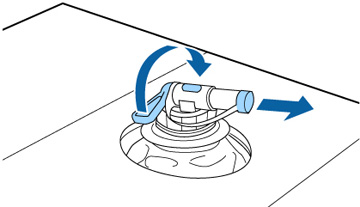- To attach the tap, cut the cardboard along the perforations and remove the tap from inside the cardboard box.
- Pull the
cap section out of the hole in the cardboard.
Note: Make sure you pull the cap section out of the hole in the cardboard. If the cap is opened without being pulled out, the pre-treatment solution may spill out.
- Remove the cap.
- Remove
the tap from the bag and turn the tap's handle section until the
hole is visible as shown.
Note: If you cannot see the hole or if the tap is damaged, contact Epson.
- Attach the tap.
- Remove the cap from the end of the tap and turn the lever until the hole is facing down.
- To pour
the solution, tilt the cardboard box and pour the pre-treatment
solution into the desired container.
Note: Do not pour pre-treatment solution into the waste ink bottle as it solidifies when mixed with waste ink.
- When you have finished pouring the solution, put the cap back on the end of the tap.
- Store the cardboard box with the tap side facing up.