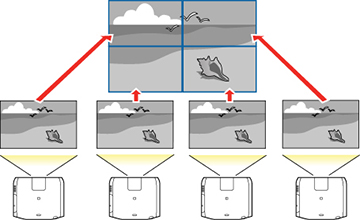You can project the same image from up to
15 projectors to create one large image
using the Tiling feature.
Note: Before
tiling, make sure the displayed images from your projectors are
rectangular, correctly sized, and focused.
Note: You can
also set up tiling using the Epson Projector Professional Tool. You
can download the software from the Epson support website at
epson.com/support (U.S.), epson.ca/support
(Canada), or latin.epson.com/support (Latin
America).