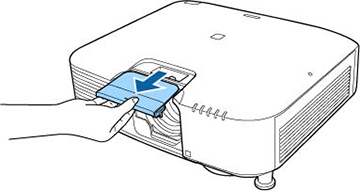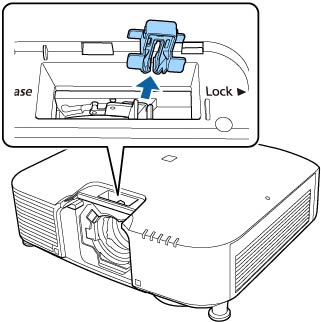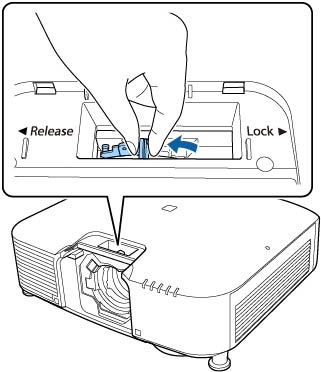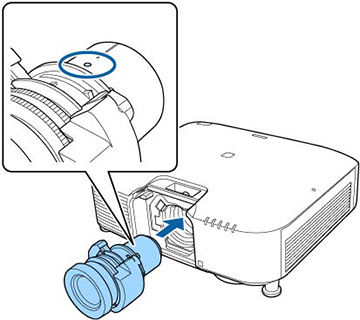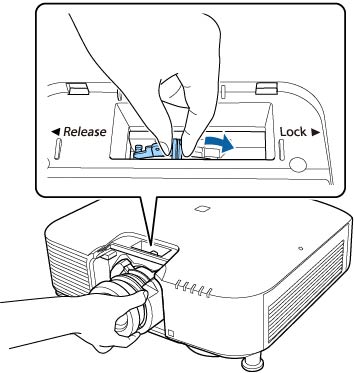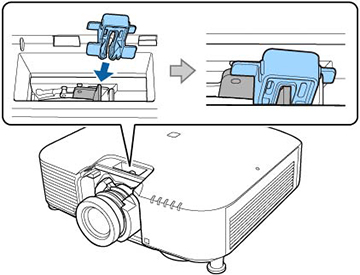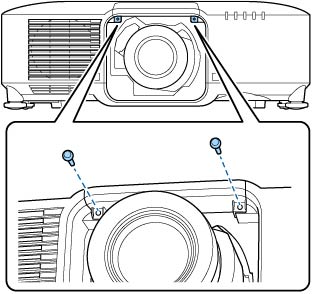You
can attach a compatible lens to the projector.
Caution:
Unplug the power cord from the projector
before attaching the lens. Avoid touching the lens with your bare
hands to prevent fingerprints on or damage to the lens
surface.
Note: For
information on installing an ultra short-throw zoom lens, see the
User's Guide supplied with the
lens.
- Turn off the projector and unplug the power cord.
-
Pull the lens cover off of the
projector.
Note: If necessary, remove the lens socket cap from the lens socket.
- Remove the stopper, if necessary.
- Pinch the lock lever and move it to the Release position.
-
Insert the lens straight into the projector's
lens socket with the white dot facing up.
Caution:To avoid injury, be careful not to get your fingers caught between the projector and lens. Do not touch the glass surface of the lens.
-
Hold the lens firmly after it is fully
inserted, then pinch the lock lever and move it to the Lock position.
Warning: Make sure the lens is securely attached. If the lens is not secured, it may fall off and could cause an injury when moving the projector. The lever is secured even without using the lever lock, but the lock adds an additional measure of safety.
- Reattach the stopper.
- Replace the lens cover.
- To perform lens calibration, turn on the projector.
- If prompted, select
Yes to calibrate the lens.
Lens calibration helps the projector to correctly acquire the lens
position and adjustment range, and can take up to 100 seconds to
complete. When calibration is finished, the lens returns to the
same position it was in before calibration (The ELPLX02, ELPLX02S,
ELPLX02W, and ELPLX02WS lenses return to the standard position).
Note: If no message appears after attaching the lens, perform lens calibration by holding down the Default button on the remote control for approximately 3 seconds, or you can go to Extended > Operation > Lens Calibration in the projector menu.