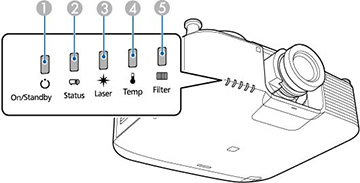| Blue |
Blue |
Varies |
Off |
Off |
Normal operation |
| Blue |
Blue |
Flashing blue |
Off |
Off |
A/V Mute is on |
| Blue |
Flashing blue |
Varies |
Off |
Off |
Warming up; wait for an image to appear |
| Blue |
Off |
Off |
Off |
Off |
Standby or network monitoring and control mode (when
Standby Mode is set to
Communication On) |
| Flashing blue |
Off |
Off |
Off |
Off |
Preparing for network monitoring, quick startup, or
USB Power in Standby mode; all
buttons are disabled |
| Blue |
Flashing blue |
Off |
Off |
Off |
Cooling down; all buttons are disabled |
| Flashing blue |
Varies |
Varies |
Flashing orange |
Varies |
Projector is too hot
- Make sure
that the vents and air filter are not clogged with dust or
obstructed by nearby objects
- Clean or
replace the air filter
- Make sure the environmental temperature is not too
hot
|
| Off |
Flashing blue |
Orange |
Orange |
Off |
Lens Shift error; turn off the projector, unplug it
from the electrical outlet, and contact Epson for help
No lens is installed |
| Off |
Flashing blue |
Flashing orange |
Off |
Off |
Internal error; turn off the projector, unplug it
from the electrical outlet, and contact Epson for help |
| Varies |
Flashing blue |
Flashing orange |
Varies |
Varies |
Refresh Mode is
on |
| Off |
Flashing blue |
Off |
Orange |
Off |
Projector has overheated and turned off; leave the
projector off for at least 5 minutes
- Make sure
that the vents and air filter are not clogged with dust or
obstructed by nearby objects
- Clean or
replace the air filter
- Make sure
the environmental temperature is not too hot
- If
operating the projector at high altitude, turn on High Altitude Mode
- If the
problem persists, unplug the projector and contact Epson for
help
|
| Off |
Flashing blue |
Orange |
Off |
Off |
Laser error; turn off the projector, unplug it, and
contact Epson for help |
| Off |
Flashing blue |
Off |
Off |
Orange |
Low air flow through the projector
- Make sure
that the vents and air filter are not clogged with dust or
obstructed by nearby objects
- Clean or
replace the air filter
- If the
problem persists, unplug the projector and contact Epson for
help
|
| Flashing blue |
Varies |
Varies |
Varies |
Orange |
Low air flow through the air filter
- Make sure
that the vents and air filter are not clogged with dust or
obstructed by nearby objects
- Clean or
replace the air filter
- If the
problem persists, unplug the projector and contact Epson for
help
|
| Off |
Flashing blue |
Off |
Flashing orange |
Off |
Fan or sensor error; turn the projector off, unplug
it, and contact Epson for help |
| Flashing blue |
Varies |
Flashing orange |
Varies |
Varies |
Laser error; turn off the projector, unplug it, and
contact Epson for help |
| Flashing blue |
Varies |
Flashing orange |
Varies |
Varies |
An unsupported lens is attached; remove the
unsupported lens and attach a lens that is supported |
| Varies |
Varies |
Varies |
Varies |
Flashing orange |
A message to clean or replace the air filter is
displayed; turn the projector off, unplug it, and clean or replace
the air filter as necessary |
| Varies |
Varies |
Flashing orange |
Varies |
Varies |
The projector is unable to maintain constant
brightness and the Constant
Brightness setting in the Settings menu is disabled |
| Off |
Flashing blue |
Orange |
Orange |
Off |
Lens problem or no lens is installed
- Remove and reattach the installed lens
- Attach a supported lens
- If the problem persists, unplug the projector and
contact Epson for help
|