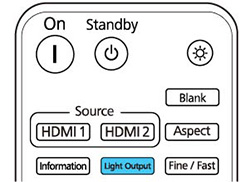You
can adjust the brightness of your projector's light source.
Note: The projector uses a laser as the light
source with the following characteristics:
- Depending on the surroundings, the brightness of the light source may decline. The brightness declines a lot when the temperature gets too high.
- The brightness of the light source declines the longer it is used. You can use the Light Output setting to change the relationship between usage time and the decline in brightness.
- Turn on the projector and switch to the image source you want to use.
- Press the Light Output button on the remote
control.
Note: You can also access this setting from the projector's Operation menu.
-
Use the left and right arrow buttons to adjust
the brightness.
Note: Press the Default button on the remote control to return to the default setting.
- Press Menu or Esc to exit the menus.