Once you
have connected your projector to your network, you can select
projector settings and control projection using a compatible web
browser. This lets you access the projector remotely.
You can
also control the projector using a web browser through the Epson
iProjection app on iOS or Android.
Note:
Make sure that the projector and your computer or device are on the
same network and that you have set a
Web
Control Password in the Network Settings menu or you cannot
access the Web Control screen.
- Make
sure the projector is turned on.
- Start
your web browser on a computer or device connected to the
network.
-
Enter the projector's IP address into the browser's
address box (if you are entering an IPv6 address, wrap the address
with [ and ]).
Note:
You can find the projector's IP address by selecting
Wired LAN Info. in the projector's Network
menu.
Note:
You may need to log in to access some of the options on the Web
Control screen. If you see a log in window, enter your user name
and password.
- For the Basic Control option, the default user name is
EPSONREMOTE. No password is set by
default.
- For all other options, the default user name is EPSONWEB. No password is set by default.
- You can change the password in the projector's Network
menu:
- Network > Network Configuration > Basic > Remote
Password
- Network > Network Configuration > Basic > Web Control
Password
You see the Epson Web Control screen.
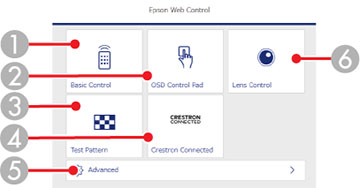
| 1 |
Select Basic Control to control the projector
remotely. |
| 2 |
Select OSD
Control Pad to change the projector's menu settings. |
| 3 |
Select Test
Pattern to display a test pattern. |
| 4 |
Select Crestron Connected to open the menu. |
| 5 |
Select Advanced to open the advanced menu screen. |
| 6 |
Select Lens
Control to adjust the lens (focus, zoom, and lens
shift). |
Note:
You can also check the projector's log files by entering
"https://<projector's IP address>/logs/" into your browser's
URL bar when you set
Log Save
Destination to
USB and Internal
Memory in the projector's Extended menu.
- Select
the option corresponding to the projector function you want to
control.