Clean the UV
light cover at least once a month to remove the ink buildup, or
whenever ink on the printed areas does not cure.
Note:
On some media, the ink may not fully cure, even after cleaning the
UV light cover.
- Do not move the printhead by hand.
- Do not touch the gantry.
- Do not touch the blue area shown below.
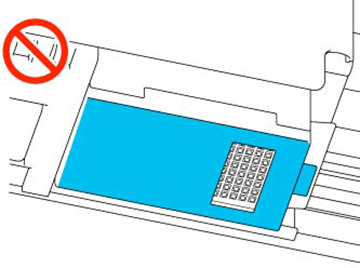
- Turn on
the printer, if necessary.
- Select
 maintenance > UV Light Cleaning.
maintenance > UV Light Cleaning.
- Review the on-screen message, then
select Start.
The printhead moves to the maintenance position.
- Open the printer cover.
- Look up at the printhead, then use the
scraper to remove any accumulated ink from the glass surface of the
UV light cover.
- As the ink powder is scraped off and
falls into the printer, use a soft cloth to wipe it off.
- Close the printer cover, then press
Done on the control panel.
The printhead will return to its original position.